Want to boost your productivity? Focus timer apps are your secret weapon. Here's what to look for:
- Customizable timers: Set work and break times that fit your style
- Progress tracking: See your productivity patterns with stats and reports
- Personalization: Tailor the app to your needs with custom settings
- App integrations: Sync with your calendar and task lists for seamless workflow
- Distraction blockers: Keep focused with website blocking and ambient sounds
- User-friendly design: Clean interface and intuitive controls
The best focus timer app is one you'll actually use. It should fit smoothly into your routine, not feel like extra work.
Quick Comparison:
| Feature | Forest | Pomotodo | Focus Keeper | PomoDone |
|---|---|---|---|---|
| Website blocking | Yes | No | No | No |
| Progress reports | Yes | Yes | Yes | Yes |
| App integrations | Limited | Yes | No | Yes |
| Customizable timers | Yes | Yes | Yes | Yes |
| Unique feature | Tree growing game | Goal setting | iOS-optimized | Project management integration |
Pick an app that matches your work style and watch your productivity soar.
Related video from YouTube
Must-Have Timer Features
When picking a focus timer app, some features can make or break your productivity. Let's look at what every good focus timer should have.
Core Timer Functions
The basics of any focus timer app are its timing functions. Here's what to look for:
- Custom work times: While the Pomodoro method suggests 25-minute work sessions, good apps let you change this. Focus Keeper, for example, lets you set your own session lengths.
- Break timers: You need short breaks (usually 5 minutes) after each work session and longer ones (15-30 minutes) after a set of sessions. Paymo Track offers both 5- and 15-minute break options.
- Pause and resume: Sometimes you need to step away. A pause button is a must-have.
- Sound alerts: Clear, customizable sounds to mark the end of work and break times keep you on track without watching the clock.
"Apps don't make you productive, you do." - Author Unknown
This quote reminds us that while features matter, it's how you use them that counts. The best apps give you tools, but it's up to you to use them well.
Session Controls
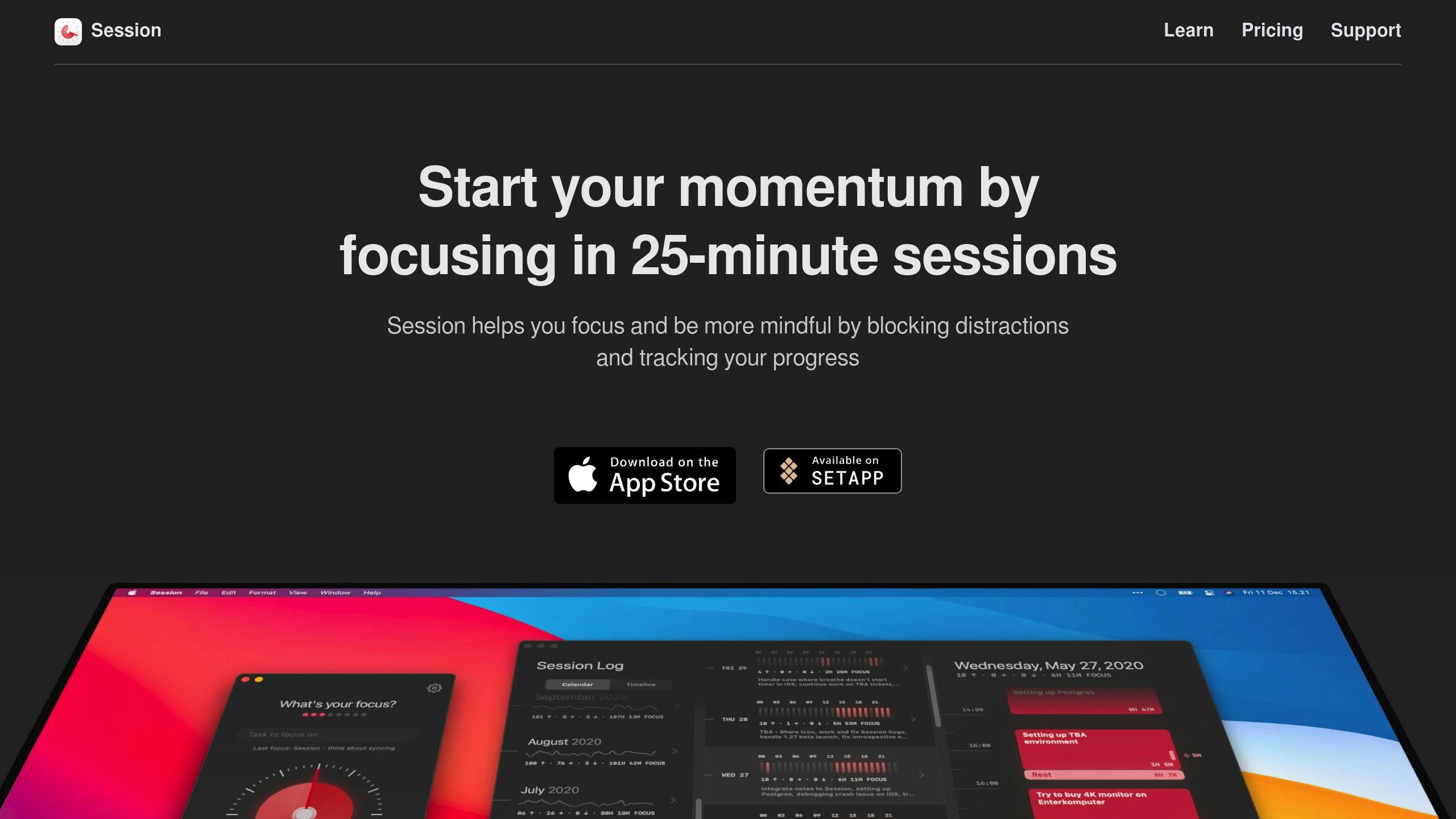
Fine-tuning your focus sessions can boost your productivity. Look for:
- Auto-start: Some apps, like RoundPie (PomoDone), start work and break sessions automatically. This keeps you in the flow without manual input.
- Flexible session lengths: You should be able to change session lengths as needed. Maybe you want a 40-minute work session and a 10-minute break. Your app should allow this.
- Session tracking: Apps that record your completed sessions give insights into your work patterns. Focus Booster, for instance, gives detailed reports on your focus time.
- Interruption logging: Look for apps that let you note interruptions. This feature, found in apps like RoundPie, helps you spot and reduce productivity killers.
When choosing a focus timer app, remember that simpler is often better. As productivity expert Harry Guinness says, "The key to the Pomodoro Technique is its simplicity." Pick an app with these key features without getting bogged down in extras you don't need.
Progress Tracking
Want to boost your productivity? Track your focus sessions. A good focus timer app doesn't just help you work - it shows you how you work. Let's look at the features that'll turn you into a productivity data pro.
Stats and Reports
The best focus timer apps give you a clear view of your productivity. Here's what to look for:
Daily and Weekly Breakdowns: FocusList offers a calendar view of your past activities. Spot trends - are you a Monday morning star, or do you hit your stride mid-week?
Task-Specific Insights: FocusList lets you see exactly which tasks you tackled each day. It's like a productivity journal, without the hand cramps.
Goal Setting and Tracking: Pomotodo lets you set daily Pomodoro goals. It's not just about working - it's about hitting targets.
Comprehensive Reports: Pomotodo gives you end-of-week work reports. These show your productivity hotspots and completed tasks. It's like a gold star for grown-ups.
Data Export Options: For the data lovers out there, some apps let you export your data. DeskTime offers exports in Excel and CSV formats. Great for diving deep into your productivity patterns or sharing progress with a team.
"FocusList is better suited for individuals who want to disconnect from their normal work channels than it is for someone looking to improve their productivity within their team." - Author Unknown
This quote makes a good point: pick an app that fits your work style and goals.
Visual Progress Tracking: TickTick's Focus Statistics feature is a game-changer. It shows your daily focus periods and distribution, making it easy to spot patterns. The Year Grids feature gives you a colorful overview of your focus throughout the year - like a productivity heatmap.
Reflection and Improvement: Some apps, like Session, ask you to reflect on lessons learned after each focus period. This isn't just about tracking time - it's about understanding how you work best.
The goal isn't just to collect data - it's to use it. Review your stats often to fine-tune your work habits. You might find you're a focus machine in the mornings, or that certain tasks always take longer than you think. Use this knowledge to boost your productivity.
Personal Settings
Focus timer apps aren't one-size-fits-all. The best ones let you customize your experience. Here's what to look for:
What You Can Change
Time Settings: Forget the standard 25-minute Pomodoro. Your ideal focus time might be different. Take Momentum's Pomodoro timer - you can tweak both Focus and Break times. Just hover over the timer, click the dots (•••), and set your own durations.
Alert Sounds: The right alert can ease you out of focus mode. Good apps offer various sounds, from gentle chimes to loud alarms. Some even let you use your own sounds.
Visual Themes: Your timer should be easy to look at. Basic apps have light and dark modes. But CueTimer takes it further - you can change fonts, colors, and where the timer sits on your screen.
"The greatest advantage of using a custom Pomodoro timer is its ability to cater to individual working styles." - Focuskeeper Glossary
This quote nails it. Your timer should fit YOU, not the other way around.
Autoplay and Calm Timer: These features can boost your productivity. Momentum's Autoplay starts the next session automatically. Their Calm timer hides the seconds, showing only minutes left. Less stress, more focus.
Notification Settings: Control how and when you get alerts. Some folks like subtle desktop pop-ups, others want something more noticeable.
Integration Options: Connecting your timer to other tools can streamline your work. Some apps can update your chat status when you're in the zone.
The point of all these settings? To help you get in the flow and stay there. Play around with them. What works for you might change based on your task or the time of day.
When checking out focus timer apps, see how easy it is to change these settings. The best ones make it simple to adjust things without messing up your groove.
sbb-itb-255d84f
Connecting With Other Apps
Your focus timer app shouldn't be an island. The best apps work with your other productivity tools, creating a smooth workflow that boosts your efficiency. Let's look at some sync options that can level up your focus game.
Sync Options
Calendar Integration
Session syncs with Apple Calendar, showing your focus sessions right in your schedule. This gives you a clear picture of how you're actually spending your time versus how you planned it. It's a great way to spot productivity gaps and tweak your schedule.
Task List Syncing
Focus To-Do takes task management up a notch. It syncs across iPhone, Mac, Android, Windows, iPad, and even Apple Watch. Start a task on your computer, continue on your phone during your commute, and finish on your tablet at home. No more "I forgot my to-do list" excuses!
"Focus To-Do syncs between your phone and computer, so you can access your lists from anywhere." - Focus To-Do App Description
Cloud Storage
Toggl Track goes beyond basic syncing. It plays well with other time-tracking and invoicing tools, making it easy to track billable hours. This is huge for freelancers and consultants juggling multiple projects.
Slack Integration
Session's Slack integration is a standout for team players. It updates your Slack status when you start a focus session, letting your coworkers know you're in the zone. No more interruptions during your productivity peaks!
Project Management Tools
PomoDone takes integration to the next level. It connects with Trello, Asana, and Jira. You can start a Pomodoro session right from a task in your project management tool. That's what I call a streamlined workflow!
Here's a quick comparison of some top apps and their integration features:
| App Name | Calendar Integration | Task List Sync | Project Management Integration | Slack Integration |
|---|---|---|---|---|
| Session | Yes (Apple Calendar) | No | No | Yes |
| Focus To-Do | No | Yes (Cross-platform) | No | No |
| Toggl Track | Yes (Google Calendar) | Yes | Yes | No |
| PomoDone | No | Yes | Yes (Trello, Asana, Jira) | No |
Extra Features
Focus timer apps often pack extra features to boost your productivity. Let's dive into some of these bonus tools that can help you stay laser-focused.
Focus Helpers
Website Blocking
Website blocking is like having a digital bouncer for your work sessions. Take Forest, for example:
"The utterly charming tree-based conceit genuinely can make you productive." - Harry Guinness, Author
Forest blocks distracting sites during focus time. It automatically blocks major social media platforms, but you can customize your own list. The twist? It grows a virtual tree during your session. If you cave and check a blocked site, your tree dies. Talk about motivation!
Ambient Sounds
Need the right background noise? Many apps have you covered. FocusBox offers:
- Custom background sounds
- Ambient audio for Pomodoro sessions
- Various soundscapes for different work vibes
It's not just about blocking noise - the right sounds can actually help you concentrate better.
Gamification
Some apps turn focus into a game. Forest grows virtual trees, while Flora lets you challenge friends to plant trees together. It's a fun way to stay motivated, especially if traditional methods don't cut it for you.
Integration with Other Tools
Connecting your focus timer to other apps can streamline your workflow. PomoDone, for instance, plays nice with Trello, Asana, and Jira. This means you can kick off a Pomodoro session right from your task list.
Advanced Analytics
Want to dig deeper into your work habits? Some apps offer detailed insights. Pomotodo, for example, gives you:
- Weekly work reports
- Productivity highlights
- Daily Pomodoro completion goals
These stats can help you spot trends and make smart choices to up your productivity game.
When picking a focus timer app, think about which extras match your work style. The right mix can take your productivity to the next level. Just remember: the goal is to find an app that sharpens your focus, not one that becomes another distraction.
Ease of Use
Focus timer apps should boost your productivity, not slow you down. Let's look at what makes these apps truly user-friendly.
Look and Feel
A good focus timer app is as simple as the Pomodoro Technique itself. Here's what to watch for:
Clean Interface: The main screen should be clutter-free and easy to use. Take Minimalist, for example. Open it up, and you see a blank white screen. Adding tasks? Just swipe down. This clean design keeps your eyes on the prize - your work.
Intuitive Controls: Setting timers and breaks should be a snap. Focus Keeper does this well. You can set tasks, timers, and breaks quickly without digging through menus. It's built for iOS, using the platform's user-friendly design.
Smart Customization: Customization is good, but it shouldn't make things complex. The best apps find the sweet spot. Forest, for instance, lets you block distracting websites during focus time. It's a powerful tool, but it doesn't mess with the app's main job.
"The best apps are as simple as the Pomodoro Technique to use, nice to look at, and don't add any extra distractions." - Sean Kennedy, Author at Zapier
This quote nails what we're after in terms of ease of use. The app should help you focus, not become another distraction.
Automation: Look for apps that switch between work and break times on their own. This keeps you in the zone without having to reset your timer manually.
Cross-Device Sync: If you use multiple devices, smooth syncing is a must. Focus To-Do shines here, syncing across iPhone, Mac, Android, Windows, iPad, and even Apple Watch. Start a task on your computer, finish it on your phone - no hiccups.
The goal? Find an app that fits how you work. Some folks like it bare-bones, others want more bells and whistles. The key is getting the features you need without drowning in extras.
When picking a focus timer app, give it a test run. Many offer free trials or lite versions. See how it feels in your daily grind. Does it fit smoothly into your routine, or does it feel like extra work? The right app should feel like a natural part of your workflow, not another task to manage.
Focus App Finder

Drowning in a sea of focus timer apps? Focus App Finder throws you a lifeline. This nifty directory puts a ton of productivity-boosting apps at your fingertips.
But it's not just about timers. Focus App Finder covers the whole productivity playground:
- Apps that block out distractions
- Tools to whip your schedule into shape
- Timers that turn focus into a game
- Music apps to get you in the zone
- Habit-builders to keep you on track
What's cool about Focus App Finder? It's a one-stop shop. No more bouncing between app stores or drowning in review sites. Everything you need is right there.
Let's say you want a focus timer that can also block websites. Focus App Finder might point you to Forest or Freedom. You can compare them side-by-side, saving you time and helping you pick the best fit.
The way Focus App Finder organizes apps is super helpful. Struggling with digital distractions? Head straight to the blocker apps. Need to build better work habits? Check out the habit-building section. It's all about finding the right tool for YOUR specific productivity hurdles.
Here's the thing: the best focus app is the one you'll actually use. With Focus App Finder's wide selection, you're more likely to find an app that clicks with your work style. Whether you like your timers bare-bones or packed with features, there's probably something there for you.
Focus App Finder doesn't do reviews or ratings. But it's a great jumping-off point. Use it to discover apps you might've missed, then dig deeper on the app's official page or trusted review sites.
Summary
Pick the right focus timer app and watch your productivity soar. Here's what you need to know:
Must-Have Features: Go for apps with flexible work and break times, sound alerts, and session controls. Forest stands out with its tree-growing feature that keeps you glued to your tasks.
Track Your Progress: Apps like Pomotodo show you the big picture with weekly work reports. This data helps you spot patterns and up your game over time.
Make It Your Own: The best apps let you tweak everything. Momentum, for example, lets you adjust timer lengths and even change how the app looks.
Play Nice with Others: Think about how the app fits into your workflow. PomoDone links up with Trello and Asana, making your life easier.
Easy on the Eyes: A clean, simple design is a must. Minimalist nails this with its fuss-free look that keeps you zeroed in on your work.
Money Matters: While you can find great free options like Pomodor, some paid features might be worth it. Forest, at $3.99 for iOS, turns focus time into a game that many find addictive.


