Looking for the best study timer app? Here's a quick rundown of 5 top options:
- FocusBox: AI-powered to-do lists, customizable timers, ambient sounds
- Focus Booster: Time tracking, project management, earnings calculator
- Be Focused: Apple ecosystem integration, task organization, progress reports
- Tide: Nature sounds, website blocking, time tracking
- TomatoTimer: Simple web-based timer, adjustable work/break times
Quick Comparison:
| App | Best For | Key Feature | Potential Drawback |
|---|---|---|---|
| FocusBox | Feature lovers | AI to-do lists | May be overwhelming |
| Focus Booster | Freelancers | Time tracking & invoicing | Limited free version |
| Be Focused | Apple users | Apple device syncing | Less useful on other platforms |
| Tide | Relaxation seekers | Nature sounds | Limited customization |
| TomatoTimer | Minimalists | Simple web interface | Requires internet |
Choose based on your needs:
- Want simplicity? Try TomatoTimer
- Need cross-device support? Go for Tide or Focus Booster
- Apple user? Be Focused is your best bet
- Freelancer? Focus Booster's time tracking is ideal
- Love features? FocusBox packs a punch
Related video from YouTube
1. FocusBox
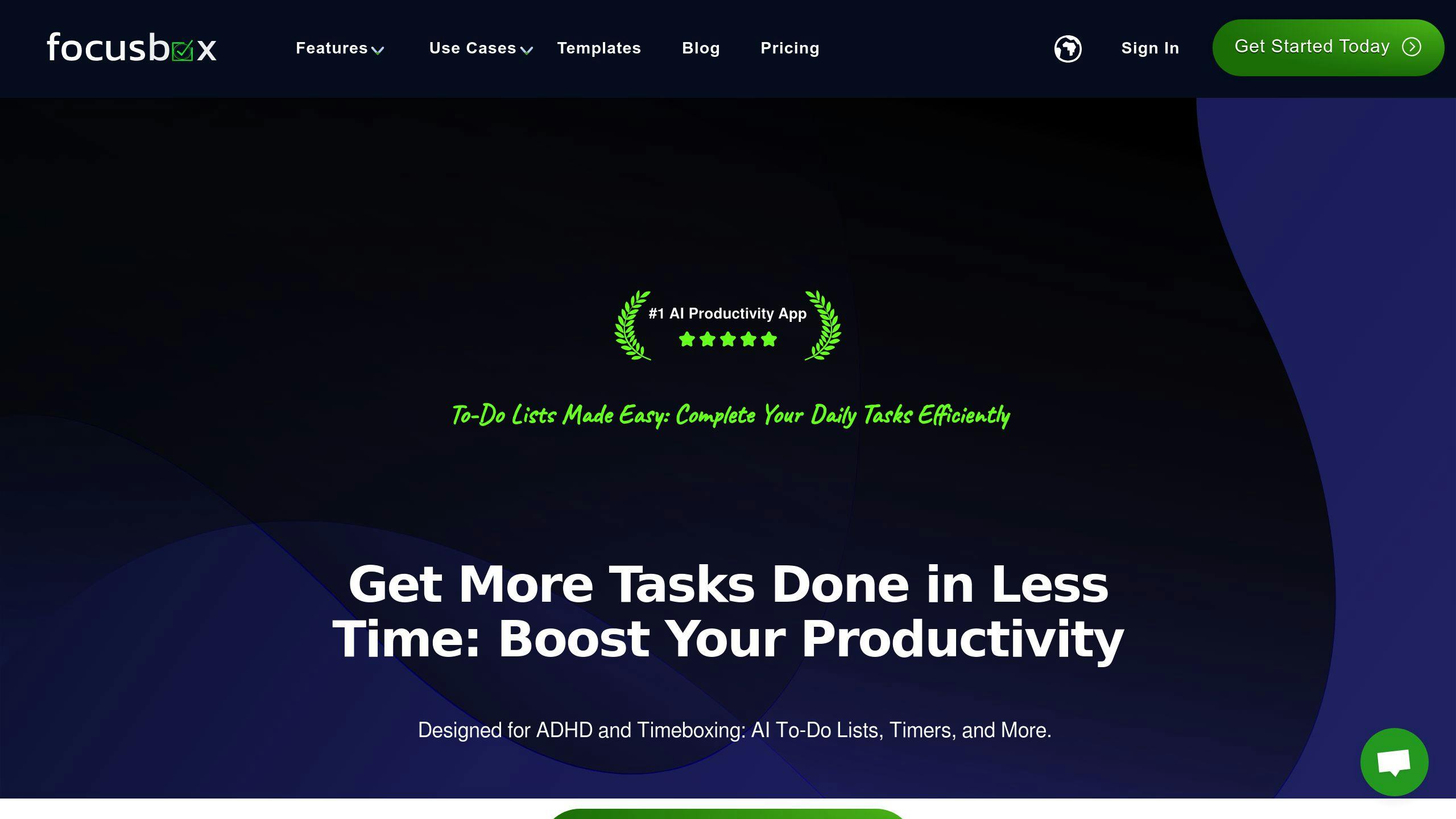
FocusBox is a productivity powerhouse that mixes the Pomodoro Technique with timeboxing. It's packed with features to help you crush your to-do list and stay laser-focused.
Timer Features
The heart of FocusBox? Customizable Pomodoro timers. Set your own countdowns, tweak durations, and get audio and visual alerts when time's up. It's all about working with your natural rhythm.
Work Tools
FocusBox isn't just a fancy timer. It's got a whole toolkit to supercharge your work:
- AI-Powered To-Do Lists: Let the app help you organize your tasks.
- Focus Boxes: Pick from ready-made templates or create your own custom focus sessions.
- Ambient Sounds: Need some background noise? Choose from rain, beach sounds, and more.
- Background Visuals: Set the mood with images or videos while you work.
- YouTube Integration: Attach YouTube links to tasks for instant playback. Need a tutorial or motivation? It's right there.
Device Support
While we don't have the full details on device compatibility, FocusBox plays well with other productivity tools like Todoist. It's built to fit into your existing workflow, wherever you work.
Ease of Use
FocusBox is user-friendly, whether you're new to productivity apps or a seasoned pro. The interface is a breeze to navigate, and there's even a "Celebration mode" to keep you pumped up.
"FocusBox is a fantastic productivity tool that has completely changed how I approach my work", says Andrei Ionut, a reviewer who has experienced the app's impact firsthand.
FocusBox isn't just another productivity app. It's a complete system designed to help you work smarter, not harder. By combining proven techniques with modern tech, it's aiming to be your go-to tool for getting things done.
2. Focus Booster
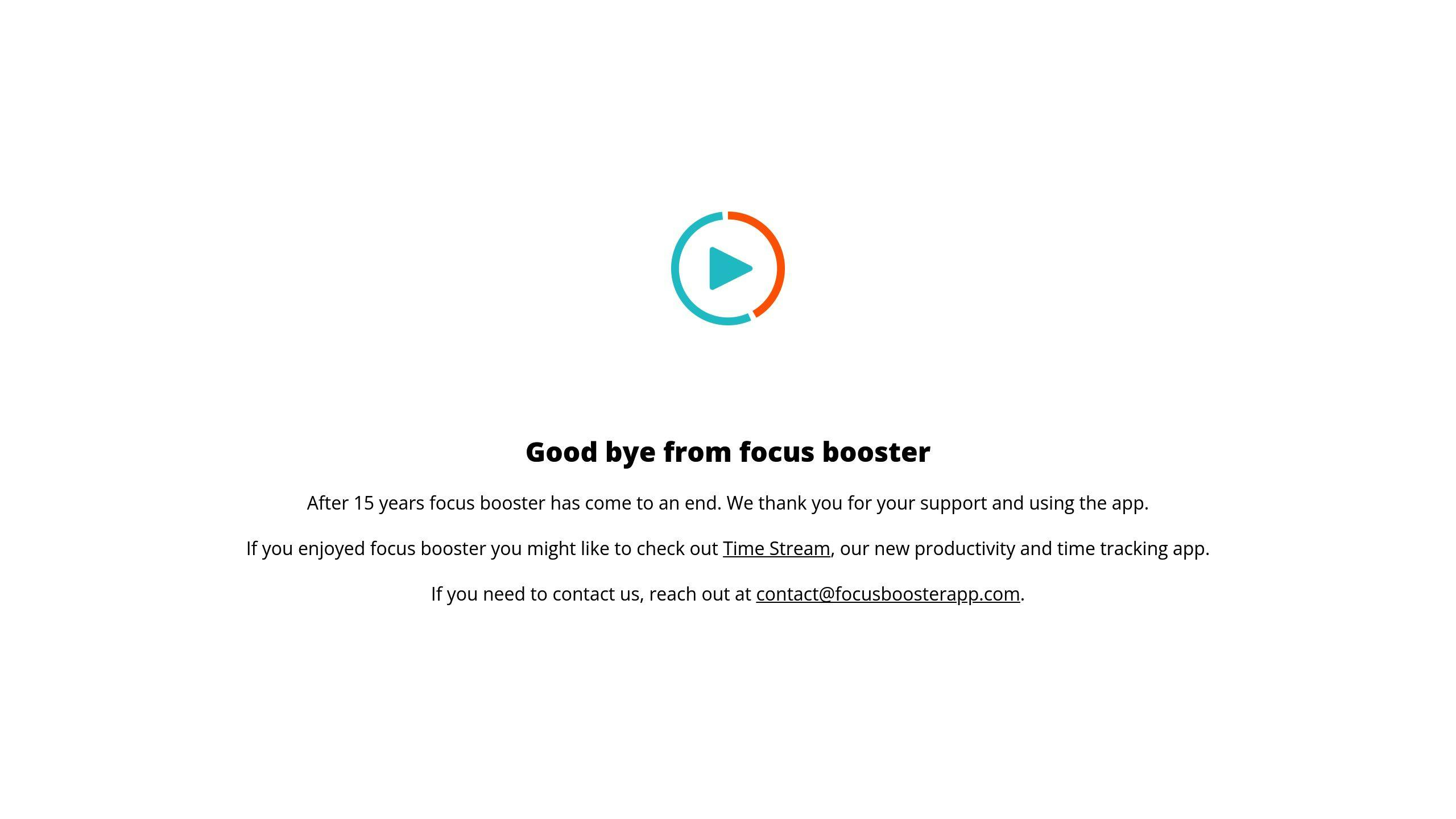
Focus Booster mixes the Pomodoro Technique with time tracking. It's a solid pick for freelancers and pros who want to manage their time better.
Timer Features
Focus Booster's main feature is a Pomodoro timer you can tweak. You can stick with the classic 25-minute work sessions or change them to fit your style. The app handles switching between work and break times, so you can focus on your tasks without clock-watching.
Work Tools
Focus Booster isn't just about timing. It also offers:
- Time Tracking: Logs your task time automatically. Great for billing clients.
- Project Management: Sort your time by client and project.
- Earnings Calculator: Figures out what you've earned based on your hourly rate. Saves time on invoices.
- Productivity Reports: Gives you a weekly look at how you work and how productive you are.
"Focus Booster is a step above your average. It also allows you to record all your sessions and track your productivity." - Zapier
Device Support
Focus Booster uses a cloud system, so you can use it anywhere:
- Web App: Use it in any browser on your computer or phone.
- Desktop Apps: Works on Windows and Mac.
- Mobile Support: Use it on your phone's browser.
This means you can track time and stay focused no matter where you're working.
Ease of Use
Users say Focus Booster is simple and easy to use. Its clean design helps you stay on task without getting distracted.
Olaf from ToolFinderr says: "For me, it's a huge time saver because I don't need to track time via Excel anymore or having a stopwatch or timer or calculate it through my calendar entries."
Pricing
Focus Booster has two plans:
- Starter Plan: Free, but you only get 20 Pomodoro sessions per month.
- Professional Plan: $4.99 monthly or $54.89 yearly. You get unlimited sessions and more features.
For freelancers and small businesses, the Professional Plan can save you money. Some users say they save up to $1,500 a year by tracking their time better.
Focus Booster stands out from other study timer apps. It combines the simple Pomodoro method with solid time tracking and reporting. It's easy to use and works on different devices, making it a good choice for pros who want to get more done and simplify their work.
3. Be Focused

Be Focused is a study timer app that uses the Pomodoro Technique to help you get more done. It's made for Apple users and works on iOS, iPadOS, and macOS devices.
Timer Features
Be Focused lets you tweak your timer settings. You can change work times, break times, and even set longer breaks after a certain number of work sessions. This means you can set up your work cycles just how you like them.
The classic Pomodoro method uses 25-minute work sessions. But with Be Focused, you can change this. Maybe 30-minute work blocks work better for you. Or maybe you prefer 20-minute sprints. It's up to you.
Work Tools
Be Focused isn't just a timer. It also helps you manage your work:
- You can create and organize tasks in the app. Add notes, tags, and due dates to keep everything in order.
- The app shows you reports on how much you've done. You can look at your progress over days, weeks, or any time period you choose.
- If you get the Pro version, you can export your stats to CSV files.
One cool feature? You can guess how many work sessions a task will take. Then, you can see how close your guess was. This can help you get better at planning your time.
Device Support
Be Focused works great across Apple devices:
- It's available on iPhone and iPad
- There's a full desktop app for Mac
- You can even start and stop timers on your Apple Watch
If you get the Pro version, your tasks and progress sync across all your Apple devices. So you're always up to date, no matter where you're working.
Ease of Use
Be Focused is simple to use. The app runs in the background, so you can focus on your work without it getting in the way.
One user said: "I've found it really helpful to take the breaks too. Because I'm doing several Pomodoros a day, I'm keeping up with my work. My to-do lists are easy to manage, and I have more free time."
But another user pointed out: "It's both good and bad that you can see the timer. It's good to know how much time you have left, but it can also make you feel rushed if you think you haven't done enough."
Be Focused has free and paid versions. The Pro version costs $4.99 for Mac and $1.99 for iOS. It gives you extra features like data export and syncing across devices.
Over 5 million people use Be Focused worldwide. Its mix of customizable timers, task management, and smooth integration with Apple devices makes it a solid choice for anyone looking to boost their focus and get more done.
sbb-itb-255d84f
4. Tide

Tide isn't just another timer app. It's a productivity powerhouse that also helps you chill out. Here's why it's worth checking out:
Timer Features
At its core, Tide uses the Pomodoro technique. But it's not stuck in the past. You can tweak your work and break times however you want.
The coolest part? Tide mixes in nature sounds while you work. Imagine focusing on your tasks with the sound of waves or rain in the background. It's like working on a beach... minus the sand in your laptop.
Work Tools
Tide's got more tricks up its sleeve:
- It can block those websites that always seem to steal your attention (we're looking at you, social media).
- It tracks how you spend your time, so you can see where your day really goes.
- There's even a basic to-do list built in.
"Tide is suitable for top-notch procrastinators like you and me, or for those seeking an outlet to meditate and find inner peace." - Fueled, app review author
Device Support
Tide's got you covered no matter what gadget you're using:
- iPhone? Check.
- Android? Yep.
- Chrome browser? You bet.
- Any other web browser? That works too.
Ease of Use
Tide keeps things simple. You won't need a PhD to figure it out. Just open the app and get to work.
Oh, and if you need a power nap? Tide's got a special timer for that too. It'll wake you up gently, so you're ready to tackle your next task.
Tide offers a free version that'll do the job for most people. If you want more sounds and some guided meditations, you can upgrade to Tide Plus.
With a near-perfect 4.9/5 stars on the App Store and a "Best of 2017" badge, it looks like Tide's making waves in the productivity world. It's all about helping you work hard and relax harder.
5. TomatoTimer

TomatoTimer is a no-frills, web-based Pomodoro timer. It's built to help you use the Pomodoro Technique without any extra bells and whistles.
Timer Features
TomatoTimer sticks to the basics of the Pomodoro Technique. You can adjust your work and break times to fit your needs. The default is set to the classic 25-minute work session and 5-minute break, but you're free to change these.
One cool feature? You can set longer breaks after finishing a set number of Pomodoros. This fits with the technique's idea of taking a bigger break after four work sessions.
Work Tools
TomatoTimer keeps it simple. It's mainly just a timer, but it does have a few extras:
- You can type in what you're working on. This helps you stay on track.
- It makes a sound when it's time to switch between work and breaks.
- During breaks, it gives you random tips or ideas for what to do.
Device Support
TomatoTimer shines in how easy it is to use. Since it's web-based, you can use it on any device with a web browser. This includes:
- Computers (Windows, macOS, Linux)
- Phones (iOS, Android)
- Tablets
Because it's so simple, it works smoothly on all these devices. No need to install anything or worry about updates.
Ease of Use
TomatoTimer is super user-friendly. The design is clean and easy to understand. You can start a timer with just one click. The countdown is big and clear, and you can even see it in your browser tab title. This means you can keep an eye on your time while working in other tabs.
"TomatoTimer is not just an app; it's your AR productivity partner tailored for students, professionals, and anyone looking to enhance their daily focus." - Prism32 LLC
TomatoTimer might not have all the fancy features some other Pomodoro apps do. But that's kind of the point. It's simple, so you spend more time working and less time messing with settings or trying to figure out how to use it.
If you're new to the Pomodoro Technique or just want a simple productivity tool, TomatoTimer could be perfect for you. You can use it anywhere, anytime, which is great if you work on different devices or don't want to install new software.
What Works and What Doesn't
Not all study timer apps are equal. Let's look at what makes some apps great and where others miss the mark.
The Good
Customization: Focus Booster and Be Focused let you adjust work and break times. Focus Booster even lets you change the standard 25-minute Pomodoro session, which is great if you find that too rigid.
Cross-platform use: Tide and Focus Booster work on multiple devices. Start a timer on your phone, finish on your computer. No productivity lost.
Extra features: Some apps do more than just time. Forest grows virtual trees while you focus, helping many users avoid phone distractions. One user said:
"Forest is a fantastic productivity tool that has completely changed how I approach my work. The gamification aspect really keeps me motivated."
Flexible pricing: Many apps have free versions with basic features. Focus Booster's free plan gives you 20 Pomodoro sessions per month - enough for casual users.
The Not-So-Good
Too complex: Some apps have so many features they become distracting. FocusBox's AI to-do lists and YouTube integration might be too much if you just want a simple timer.
Limited free versions: Apps like Focus Keeper keep key features for paid users. This can frustrate people who need more than basics but aren't ready to pay.
No offline use: Some web timers like TomatoTimer need internet. This is a problem if your connection is spotty.
Quick Comparison
Here's how the apps stack up:
| App Name | Best For | Top Feature | Possible Downside |
|---|---|---|---|
| FocusBox | Feature fans | AI to-do lists | Might be too much |
| Focus Booster | Freelancers | Time tracking & invoicing | Few free features |
| Be Focused | Apple users | Syncs on Apple devices | Less useful elsewhere |
| Tide | Relaxation | Nature sounds | Can't customize much |
| TomatoTimer | Minimalists | Simple web interface | Needs internet |
The Bottom Line
The best app depends on what you need. Freelancer? Try Focus Booster for tracking hours. Easily distracted by your phone? Forest's tree-growing might motivate you.
Productivity expert Harry Guinness says:
"The key to the Pomodoro Technique is its simplicity."
Sometimes, a basic timer is all you need. Find an app that fits your workflow without becoming a distraction itself.
Final Thoughts
Choosing the right study timer app boils down to your specific needs and work style. Let's break it down:
Simple or Feature-Packed? TomatoTimer keeps it basic with a web-based solution. FocusBox, on the other hand, throws in AI to-do lists and ambient sounds.
Work Across Devices? Tide and Focus Booster have got you covered. But if you're all about Apple, Be Focused is your go-to.
Tweak It Your Way Most apps let you adjust times, but Focus Booster takes it up a notch. You can ditch the standard 25-minute Pomodoro if it's not your thing.
More Than Just Timers Focus Booster adds time tracking and invoicing - perfect for freelancers. Tide throws in nature sounds and website blocking to keep you in the zone.
What's your main goal?
1. Crank Up Productivity
Focus Booster might be your jam with its time tracking and reports.
2. Cut Out Distractions
Try Forest. Growing virtual trees could keep your hands off your phone.
3. Fit Into Your Current Setup
PomoDone plays nice with Asana, Trello, and other task managers.
4. Chill While You Work
Tide's nature sounds and meditations could be your ticket to a zen workspace.
Here's the thing: it's all about what works for you. As Harry Guinness puts it:
"The key to the Pomodoro Technique is its simplicity."
Sometimes, a basic timer is all you need to get in the zone.
Don't forget about your wallet. Many apps offer free versions to test the waters. Focus Booster, for example, gives you 20 free Pomodoro sessions per month.
FAQs
How much does pomodoro cost?
Pomodoro timer apps come in various price ranges. Here's a quick rundown:
Pomodor: Free to use. No login or download needed.
Marinara Timer: Free web-based timer with shareable links.
Focus Booster: Free plan with 20 Pomodoro sessions monthly. Professional plan: $4.99/month for unlimited sessions and extra features.
Forest: $3.99 on iOS, free with ads on Android. Grow virtual trees while you focus.
Many free options offer core Pomodoro features. Paid versions usually include extras like detailed analytics, cross-device syncing, or ad-free use.
How much does be focused pro cost?
Be Focused Pro, the premium version, costs $4.99. It's a one-time purchase for full access on all Apple devices.
The basic Be Focused is free, but Pro offers:
- Syncing across Apple devices (iPhone, iPad, Mac)
- Advanced reporting and stats
- More customization options
- No ads
Francesco Cirillo, who created the Pomodoro Technique, says:
"The right tools can make all the difference in maintaining focus and productivity."
Many users find the Pro version's features worth the price, especially compared to subscription-based productivity apps.


