Boost your grades and manage your time better with these 8 free productivity apps:
- Forest - Gamified focus timer that grows virtual trees
- Todoist - Task manager for assignments and deadlines
- Notion - All-in-one workspace for notes and projects
- Google Calendar - Schedule planner to organize your time
- Evernote - Digital notebook for class notes and research
- Cold Turkey - Website and app blocker to eliminate distractions
- Quizlet - Flashcard maker and study set creator
- Pomofocus - Pomodoro timer for timed study sessions
These apps tackle common student challenges like staying focused, organizing tasks, taking notes, and managing time. Mix and match them to find the perfect productivity system for your needs.
Quick Comparison:
| App | Main Use | Key Feature |
|---|---|---|
| Forest | Focus | Grow virtual trees while working |
| Todoist | Task management | Natural language input |
| Notion | Note-taking & organization | Customizable workspaces |
| Google Calendar | Scheduling | Syncs across devices |
| Evernote | Note-taking | Web clipper for saving research |
| Cold Turkey | Blocking distractions | Tough to bypass once set |
| Quizlet | Studying | Multiple study modes (flashcards, games) |
| Pomofocus | Time management | Customizable Pomodoro timer |
Try these free apps to study smarter and get more done. Start with one or two that address your biggest struggles, then adjust as needed throughout the semester.
Related video from YouTube
1. Forest
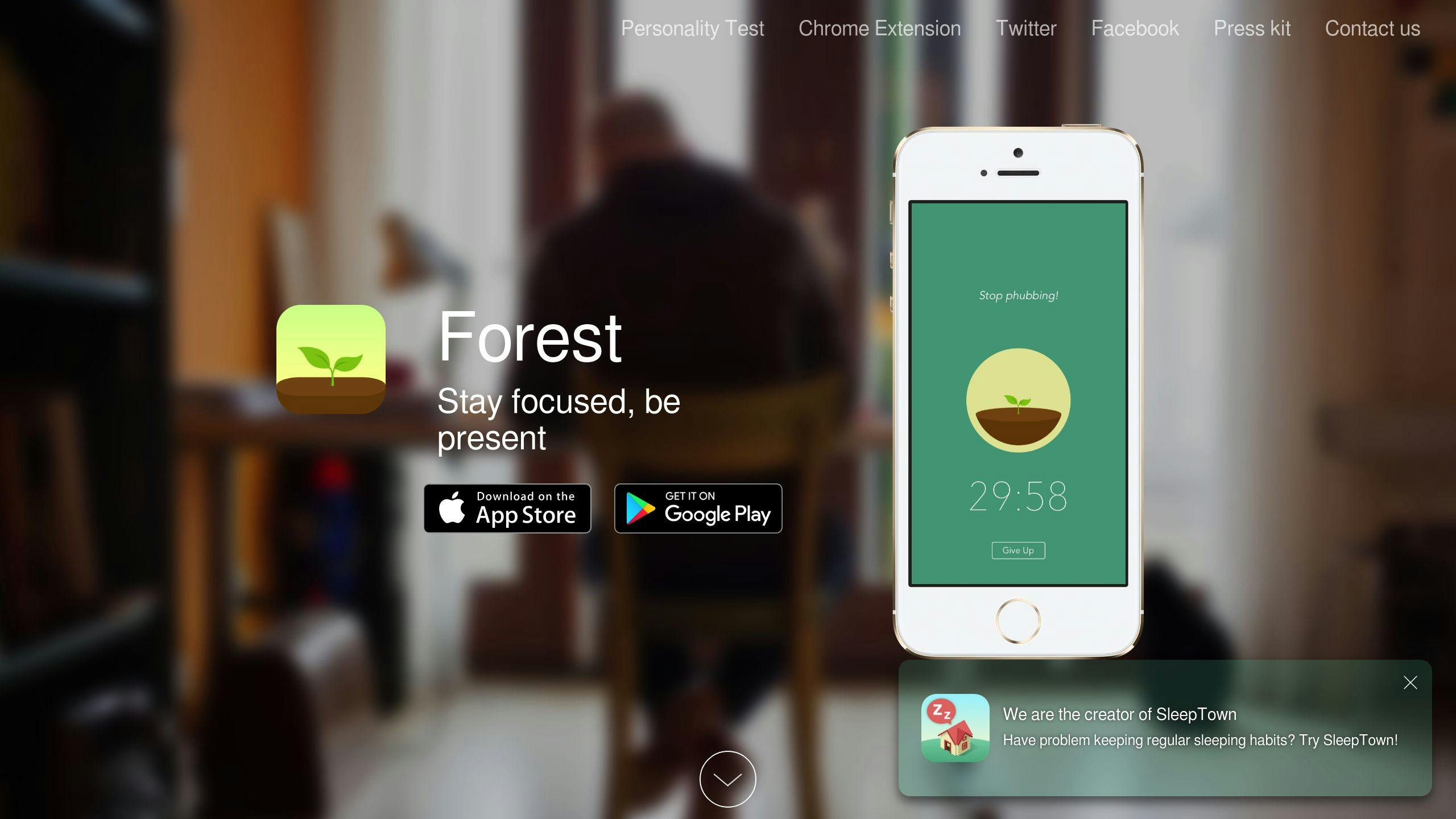
Forest turns your study sessions into a game of growing virtual trees. It's a clever way to keep you off your phone when you should be hitting the books.
Here's the deal:
You set a timer in the Forest app when you're ready to study. As you work, a virtual tree grows. But if you bail on the app to check Instagram? Your tree dies. It's that simple. This taps into our natural instinct to nurture and achieve, making it easier to ignore your phone.
Forest lets you customize your focus time:
- Want a quick study sprint? Set a 10-minute timer.
- Need to dive deep? Crank it up to 120 minutes.
The app doesn't stop at just growing trees. You earn coins for each successful session, which you can use to unlock new tree species. Some students love watching their virtual forest grow, seeing it as a visual record of their hard work.
Daniel J. Hogan, an author and cartoonist who uses Forest, says:
"I set a timer for an hour, take a break, and then go again. Other times, I don't have an hour, so I set it for whatever I can do: 10, 20, 30 minutes. It does help."
But Forest isn't just about virtual trees. The app has partnered with Trees for the Future to plant real trees. So far, they've planted over 1.47 million trees worldwide. It's a nice bonus knowing your study sessions are doing some good in the real world.
Forest packs in some other handy features:
- Plant Together: Sync with friends to stay phone-free as a group.
- Deep Focus Mode: Block notifications and lock yourself out of other apps.
- Activity Tracking: Tag your sessions (like "Study" or "Work") to see where your time goes.
The app costs $1.99 on iOS, but Android users can grab a free version with basic features. Not bad for a tool that might just save your GPA.
2. Todoist

Todoist is a task manager that helps students handle assignments, deadlines, and study plans. It's perfect for those swamped by schoolwork who need to get organized.
With Todoist, you can set up projects for each class. Got a "Biology 101" project? Add tasks like "Read Chapter 3", "Lab Report Due", and "Study for Midterm."
The app's natural language input is a game-changer. Just type "Submit essay next Friday at 3 PM" and boom - it's scheduled.
Fadeke Adegbuyi, a writer and tech enthusiast, says:
"Todoist can help you stick with that commitment."
She's talking about staying on top of your school responsibilities.
Here's how students can make the most of Todoist:
- Dump everything in: When the semester starts, add all important dates from your syllabi. You'll see your whole workload at a glance.
- Chunk big projects: Use sub-tasks to break down large assignments. It makes them less scary and easier to tackle.
- Set priorities: Todoist lets you rank tasks. Use this when you're in a time crunch.
- Use labels: Tag tasks as "Reading", "Essay", or "Group Project." It helps you focus on specific types of work.
- Link your calendar: Todoist plays nice with Google Calendar. See your tasks next to your class schedule.
The app works on ten platforms, including iOS and Android. So your tasks are always with you - in class, at the library, or in study groups.
Todoist's free plan includes five active projects - enough for most students. Need more? The Pro plan is $4 a month (billed yearly) and adds features like reminders and task comments.
Using Todoist regularly helps you work on the right things at the right time. It's not just about getting stuff done - it's about cutting stress and freeing up brain space so you can focus on learning and enjoying college.
3. Notion

Notion is the Swiss Army knife of productivity apps for students. It's an all-in-one workspace that combines note-taking, task management, and project organization. You can use it for lecture notes, assignment tracking, and group project planning.
Notion's flexibility is its superpower. You can build a custom student hub that fits your needs. Here's what that might look like:
- A database for classes with syllabi, important dates, and professor info
- An assignment tracker with due dates and progress
- A notes section for lectures, readings, and study materials
The cool part? You can link these databases. Connect an assignment to its class and notes, creating an easy-to-navigate web of information.
Mel Lee-Smith, a freelance writer and self-proclaimed "Notion Nerd", puts it this way:
"Notion's clean and minimalist yet versatile interface makes it the ultimate solution for note-taking."
But Notion isn't just about keeping you organized. It's also great for teamwork. Share pages with classmates, work on group projects in real-time, or create shared study guides.
Here's how students can use Notion:
- Map out your semester: Use the calendar view to see all your deadlines and exams at once.
- Build a knowledge base: Create linked pages for each subject, connecting related ideas and resources.
- Manage group projects: Set up a shared space for task assignment, file sharing, and progress tracking.
- Design study aids: Use Notion's layout options to make visual study guides and flashcards.
The cherry on top? Notion has a free plan packed with features. Students can even snag the Personal Pro plan for free, which lets you upload unlimited files and share with guests.
Notion's flexibility can be a bit much at first. If you're feeling lost, check out their template library. They've got templates made just for students - assignment trackers, study planners, and even full student dashboards.
4. Google Calendar
Google Calendar is a free schedule planner that's a game-changer for students. It's like having a personal assistant that never sleeps, keeping your academic life on track.
Why Google Calendar is a must-have for students:
Class Schedule: Create a color-coded class schedule that's always at your fingertips. Set up recurring events for your weekly classes, and you'll never forget where you're supposed to be.
Study Sessions: Block out time for hitting the books. You can set reminders to ping you before a study session starts, so you don't get caught up in a Netflix binge.
Deadlines: Add all your project due dates and exam times to your calendar at the start of the semester. You can set multiple reminders for big deadlines, giving you plenty of time to prepare.
But here's where Google Calendar really shines:
1. Time Zone Tamer
Studying abroad or working on a group project with international classmates? Google Calendar lets you add different time zones, so you're always on the same page, no matter where you are in the world.
2. Quick Add
Type "cal.new" in your browser, and boom – you're creating a new event in seconds. It's perfect for those times when your professor mentions an assignment deadline in passing.
3. Integration
Google Calendar plays nice with other tools. Got a Zoom study group? Add the link directly to your calendar event for one-click access when it's time to join.
A student from Stanford University shared:
"Google Calendar has been a lifesaver for me. I use it to schedule everything from classes to study groups to gym time. The color-coding feature helps me visualize my week at a glance, and I love that I can access it on my phone or laptop."
Pro Tip: Use the "Goals" feature in Google Calendar to carve out time for self-care. Whether it's reading for pleasure or hitting the gym, scheduling these activities alongside your academic commitments helps maintain a healthy balance.
sbb-itb-255d84f
5. Evernote
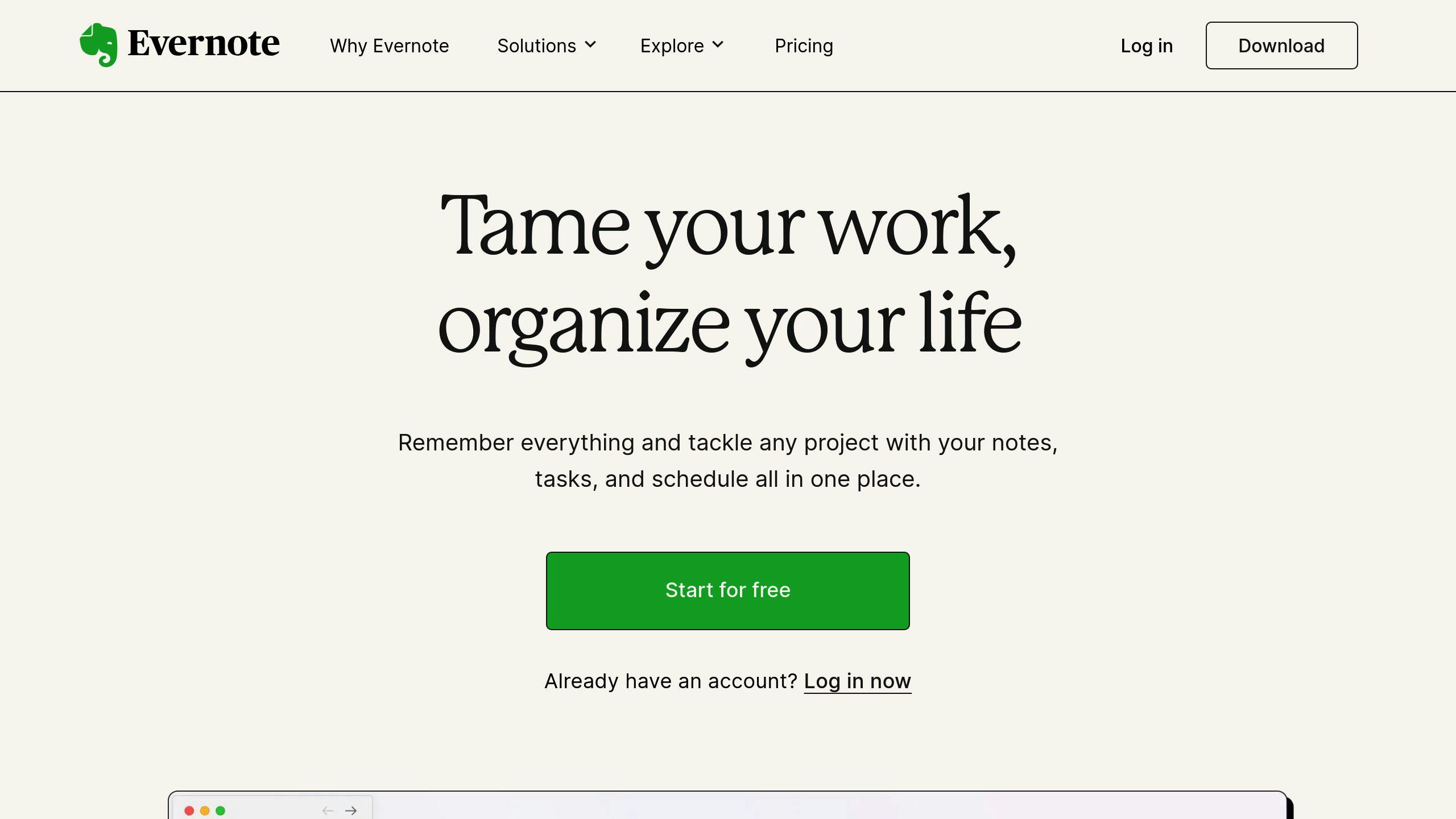
Evernote is a note-taking app that's like a digital brain for students. It helps you keep your academic life in order.
With Evernote, you can make notebooks for each class. All your notes, handouts, and research stay organized. You can add text, pictures, and even voice recordings to your notes. Snap a photo of the whiteboard or record a lecture right in the app.
Evernote's web clipper is a standout feature. Frank Buck from Frank Buck Consulting says:
"You can forward emails directly to your Evernote account. The email becomes a new note."
This is great for saving course info or research you find online. No more lost links or forgotten stuff.
Evernote also makes teamwork easy. Share notebooks with classmates for group projects. Everyone can add to it and see updates right away.
Like handwritten notes? Evernote's got you covered. Use the mobile app to scan and upload them. The app's OCR tech even makes your handwriting searchable. Find that formula or date, even if it's in pages of handwritten notes.
Here's a tip: Use Evernote's Tasks to manage assignments. Add due dates and reminders to stay on top of deadlines. A student from SheRocks@College says:
"Even if you are not the digital type, EVERNOTE will be your new BFF."
Keep in mind, the free plan has some limits. You can only sync notes on two devices, and you're capped at 60MB uploads per month. If you're mostly taking text notes, that's probably enough. But if you're recording lots of lectures or adding many images, you might want the Premium plan at $7.99 a month.
Evernote helps you organize, search, and share notes. It's a great tool for any student who wants to be more productive. Whether you're super organized or need help staying on track, Evernote can fit your study style and help you do well in school.
6. Cold Turkey
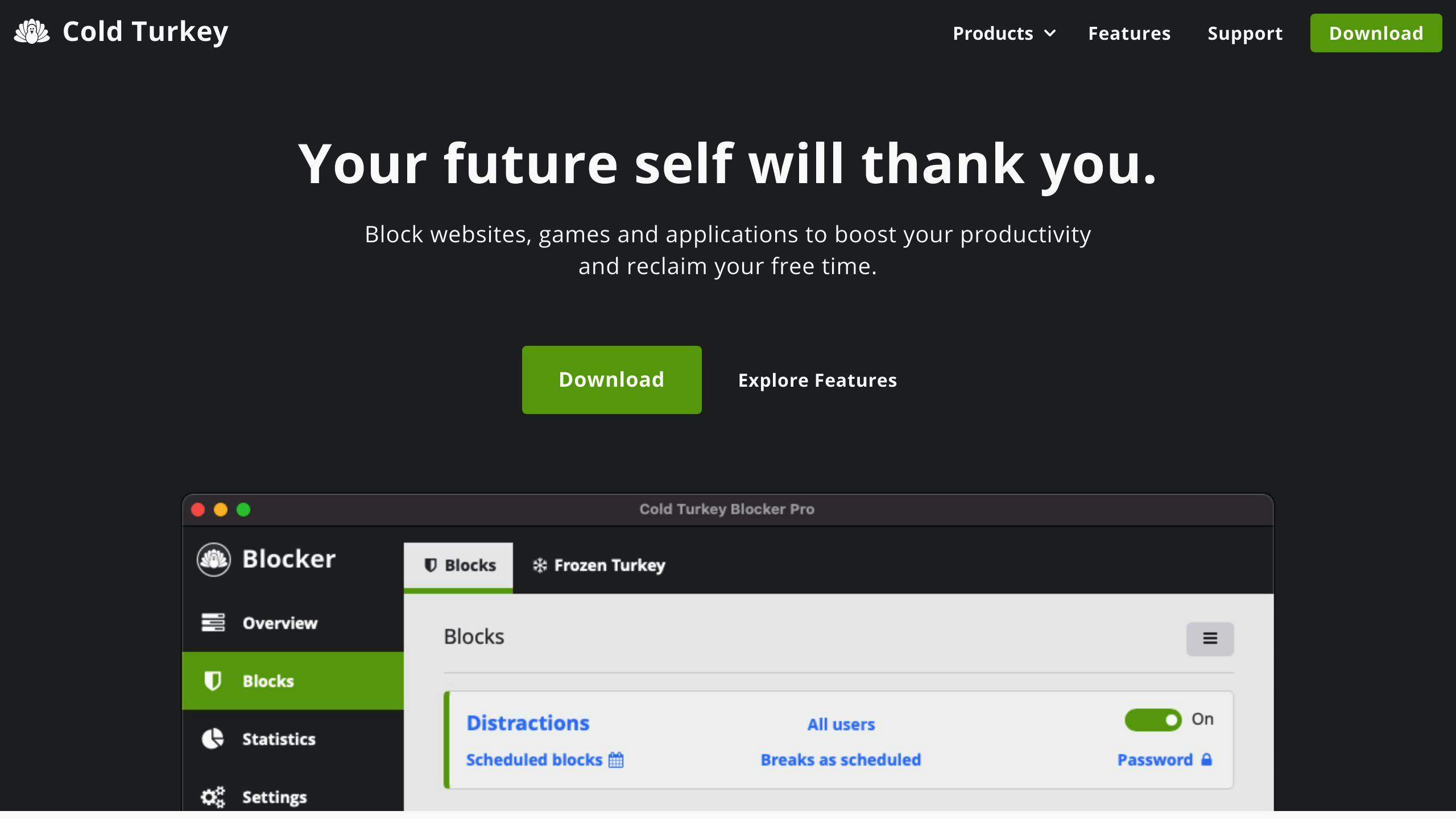
Cold Turkey is a no-nonsense website and app blocker. It's like a digital bouncer for your study sessions, keeping distractions out so you can focus on your work.
Here's what makes Cold Turkey stand out:
It's tough as nails. Once you set a block, good luck trying to bypass it. You can block specific sites, apps, or even the entire internet. It's perfect for those "I MUST finish this paper" moments.
You're in control. Cold Turkey comes with a pre-set "distraction" list, but you can easily add your own time-wasters. Social media? That addictive game? Gone.
For extreme focus, there's "Frozen Turkey" mode. It locks your entire computer for a set time. It's like putting your digital life in timeout.
A McGill University student raved:
"Cold Turkey saved my GPA. I used to waste hours on YouTube, but now I block it during study sessions. My productivity has skyrocketed!"
To get the most out of Cold Turkey:
Set up a schedule. Use the built-in scheduler to create recurring blocks. Block distracting sites every weekday from 7-10 PM for your evening study sessions.
Try the Pomodoro feature. It's built right in. Work in focused bursts, then take short breaks. It's a great way to stay productive without burning out.
Keep an eye on your stats. Cold Turkey tracks your blocked time. Use this info to understand your habits and fine-tune your study routine.
You can get started with the free version, which lets you block unlimited websites. If you want more features like app blocking and scheduling, the Pro version is a one-time payment of $29 CAD.
Just remember: Cold Turkey means business. Once you start a block, you're in it for the long haul. It's perfect for students who need a little extra help staying on track.
7. Quizlet
Quizlet is a study tool that's taken the student world by storm. It's a flashcard and study set maker that helps you learn course material in fun, interactive ways.
Here's what makes Quizlet special:
It's got options: Quizlet isn't just about flipping cards. You can take practice tests or play games like Match and Gravity. It's like a buffet of study methods.
It's easy on the eyes: Quizlet's design is clean and simple. No bells and whistles to distract you from the main event - your studies.
Make it or take it: You can create your own flashcard sets or use ones that already exist. Perfect for when you're in a time crunch or studying a common topic.
A McGill University student shared their Quizlet strategy:
"When I took Spanish in high school, my friends and I made a Quizlet class and alternated who would make the Quizlet set for our vocabulary quiz each week. This way, we divided up the work and organized all our study materials in one place."
Smart move, right? It's a team effort that saves time and creates a one-stop-shop for study materials.
Quizlet Hacks:
- Star the tough stuff: Mark tricky terms with a star. Focus on what you don't know, not what you do.
- Keyboard shortcuts are your friend: Learn them. Use them. Save time.
- Night owl? Use Night Mode: Your eyes will thank you during those late-night study sessions.
- Folders are your organizational BFFs: Group related sets together for easy access.
- Test yourself: Use Test Mode to check your knowledge and boost your learning.
Quizlet's free version works for most students. But if you want more, there's Quizlet Go ($2.99/month) for offline access and ad-free studying, or Quizlet Plus ($3.99/month) for all the bells and whistles.
The Quizlet team says:
"Whatever you're studying, hopefully these tips can help you learn better with Quizlet."
Whether you're memorizing vocab, science facts, or historical dates, Quizlet can help you study smarter. It's like a Swiss Army knife for your brain - versatile, handy, and always there when you need it.
8. Pomofocus
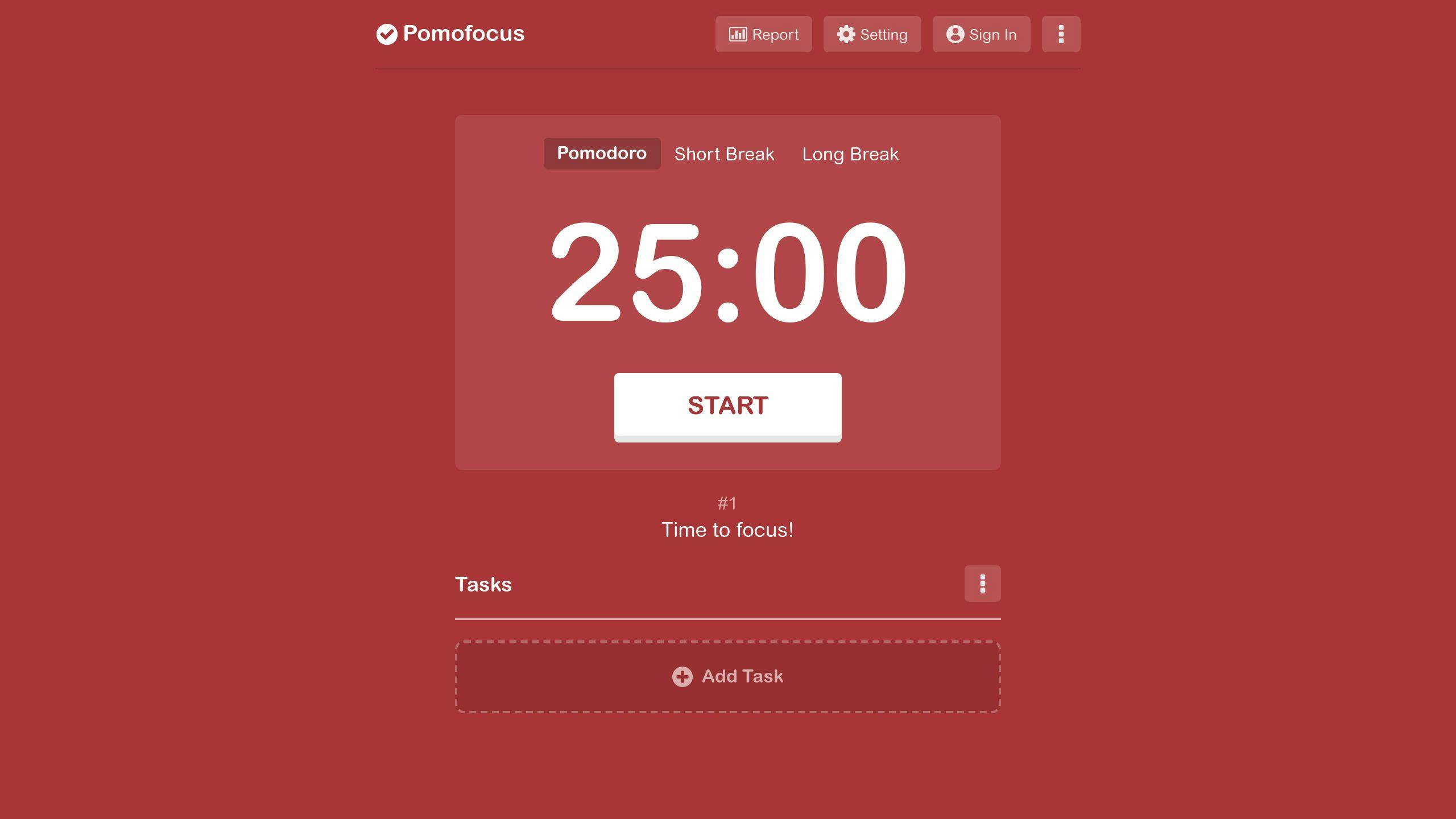
Pomofocus is a free, web-based timer app that uses the Pomodoro Technique to boost student productivity. It breaks study sessions into focused work periods, usually 25 minutes, followed by short breaks.
Why Pomofocus is cool:
It's dead simple. Open the app, set your timer, and get to work. No fuss, no muss.
But it's not just a basic timer. You can tweak work and break times to fit your style. Some students crush it with 50-minute sessions and longer breaks.
Got a to-do list? Add it right in the app. You can even guess how many Pomodoros each task will take. It's like a mini-planner for your study sessions.
And for you data nerds out there, Pomofocus tracks your focus hours. You'll get a nifty report showing your productivity over time. It's perfect for spotting trends and leveling up your study game.
Harry Guinness, who knows a thing or two about productivity, says:
"What makes the Pomodoro Technique so effective is how easy it is to implement."
Pomofocus takes this simple idea and adds just enough bells and whistles to make it useful without being complicated.
Want to make the most of Pomofocus? Try these:
- If 25 minutes feels like forever, start with 15. You'll build up your focus muscles over time.
- Save your go-to tasks as templates. It's a time-saver for those recurring study sessions or assignments.
- Match your Pomodoros to when you're most alert. Morning person? Tackle the tough stuff then.
- Use those 5-minute breaks wisely. Stretch, grab a snack, or just stare out the window. Give your eyes a break from screens.
Here's the deal: Pomofocus is just a tool. It won't magically make you productive. But pair it with solid study habits, and you're golden.
The cherry on top? Pomofocus is free. All the core features won't cost you a dime. If you want the fancy stuff like saving tons of tasks or detailed reports, there's a premium plan for $3/month (or $54 for life).
Conclusion
These 8 free productivity apps give students powerful tools to boost their grades. Each app tackles a different part of student life, from managing time to taking notes and staying focused while studying.
But here's the thing: it's not just about using apps. It's about finding the right mix that fits your needs and study style. As Sadia, a STEM and College Advising Tutor at Gooroo, puts it:
"Studying apps have revolutionized the way we learn and manage our academic pursuits."
Want to get the most out of these tools? Here's how:
1. Start small
Pick one or two apps that solve your biggest problems. If you can't stop procrastinating, try Forest to keep you on task.
2. Mix and match
Try different combinations. Maybe Notion works great for your class notes, while Todoist keeps your assignments in check.
3. Use integrations
These apps often work well together. You could use Google Calendar to plan your study blocks and link it with Pomofocus for timed sessions.
4. Keep reassessing
Marah Whitaker, Marketing Assistant for UTC Center for Professional Education, says:
"Try these free apps to help you study better and get more done. Mix and match them to find what works best for your study habits."
Your needs might change during the semester, so be ready to switch things up.
5. Use the data
Apps like Forest and Pomofocus show you how productive you've been. Use this info to understand and improve your study habits.
FAQs
What is the best free app for time management?
Forest is a top pick for students looking for a free time management app. Here's why it's so popular:
Forest turns focus into a game. You plant a virtual tree when you start working. Keep working, and your tree grows. Get distracted and leave the app? Your tree dies. It's simple but effective.
But it's not just about virtual trees. Forest partners with Trees for the Future. They've planted over 1.7 million real trees based on user activity. That's a big motivator to stay focused.
Forest works for all kinds of tasks - studying, writing papers, you name it. You can set work times from 10 minutes to 2 hours, whatever fits your style.
One catch: Forest isn't 100% free. It costs $1.99 on iOS, but there's a free version with basic features on Android. Many students say it's worth the small cost for the boost in productivity.
What is the best app to stay focused?
For hardcore focus, many students swear by Cold Turkey. Here's what makes it stand out:
Cold Turkey is serious about blocking distractions. Once you set a block, it's tough to get around. That's great when you need to resist the urge to check social media.
You can block specific sites, apps, or even cut off the entire internet. It's super flexible - you can set it up to match your exact needs.
Want to make focusing a habit? Cold Turkey lets you schedule recurring blocks. For example, you could auto-block Instagram every weekday from 7-10 PM.
For extreme cases, there's "Frozen Turkey" mode. It locks your whole computer for a set time. It's like putting your digital life in time-out.
Here's what a McGill University student said about it:
"Cold Turkey saved my GPA. I used to waste hours on YouTube, but now I block it during study sessions. My productivity has skyrocketed!"
Cold Turkey has a free version with basic features. The Pro version costs $29 (one-time fee) and adds things like app blocking and scheduling. Many students find it's worth the price for the boost in focus and productivity.


